“Hi! This is the Orbeliani Consulting team. We wanted to provide you with a brief walkthrough of the Advanced Course in Leadership and Management.
The purpose of this tutorial is to provide you with some general information about how to navigate our course. The course is divided into lessons each focusing on a different topic and designed to support the course learning objectives.
You will see a login link in the “Take this Course” section. If you have already purchased & enrolled in the course, you can use the “Login” link to open the registration form & sign into your account. If not, you can click the “Take this Course” button to go through the new registration flow.
Here’s what it will look like:
- Once you click on the course, you will be taken to its corresponding course page
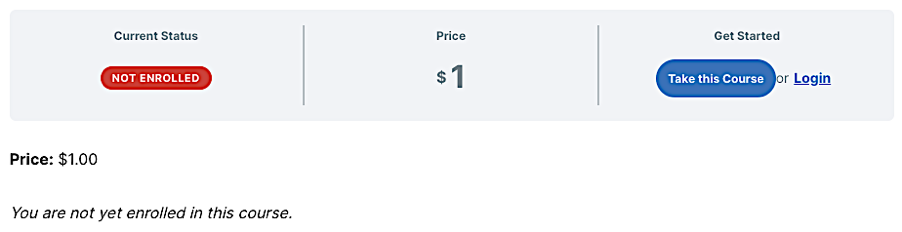
- If you are an existing user, you simply need to click the “Login” link to open the form and login to your account. You can then purchase the course using the set payment gateway.
- If you are a new user, you can click the “Take this Course” button to be taken to the registration page with an Order Overview at the top. If you are already a user and would like to log in instead, you can click on the “Log in” button at the top.
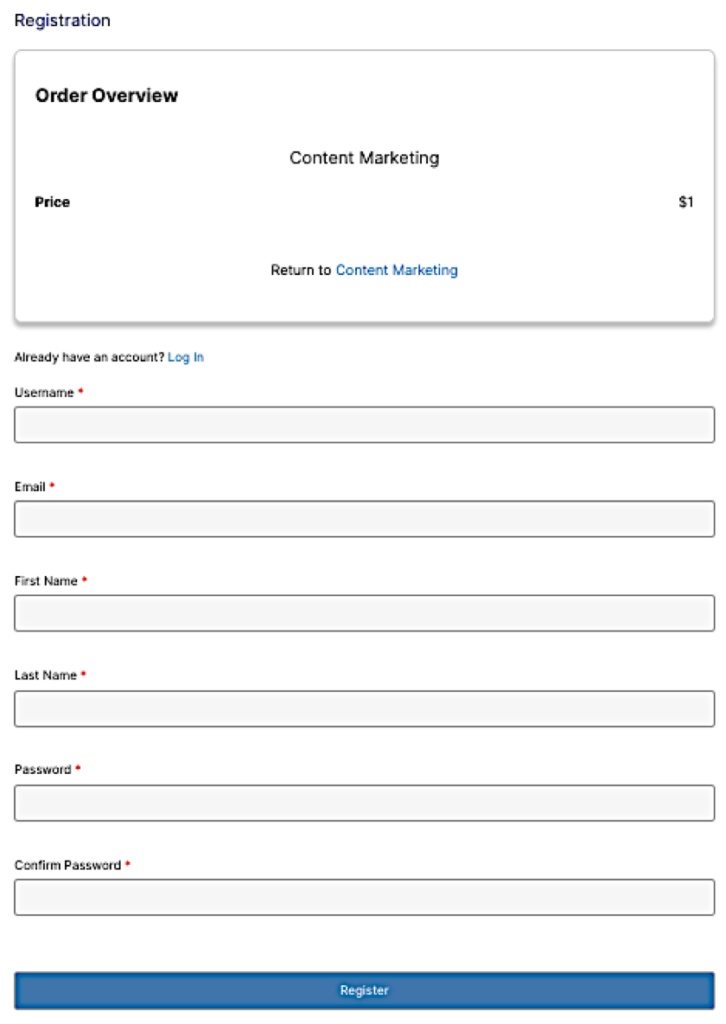
4. After successful registration, you will be directed to a success page with a button to “Take this Course”. You will also be automatically logged in at this point.
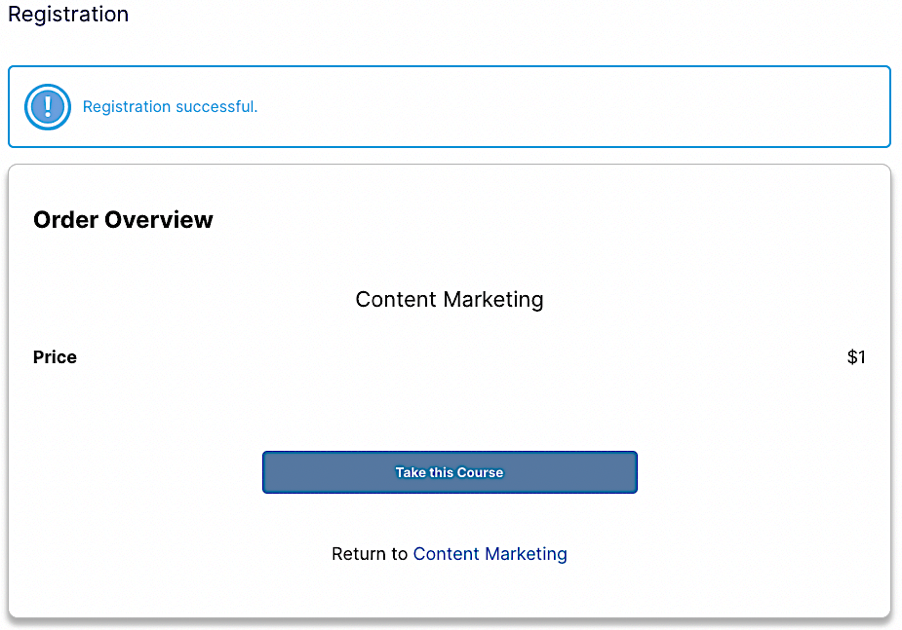
5. After clicking “Take this Course”, you will then be redirected to the selected payment gateway to process the payment for the course. click the purchase button, you will be taken to a secure checkout page (that is hosted on Stripe’s secure servers), where you can enter payment details and complete your purchase.
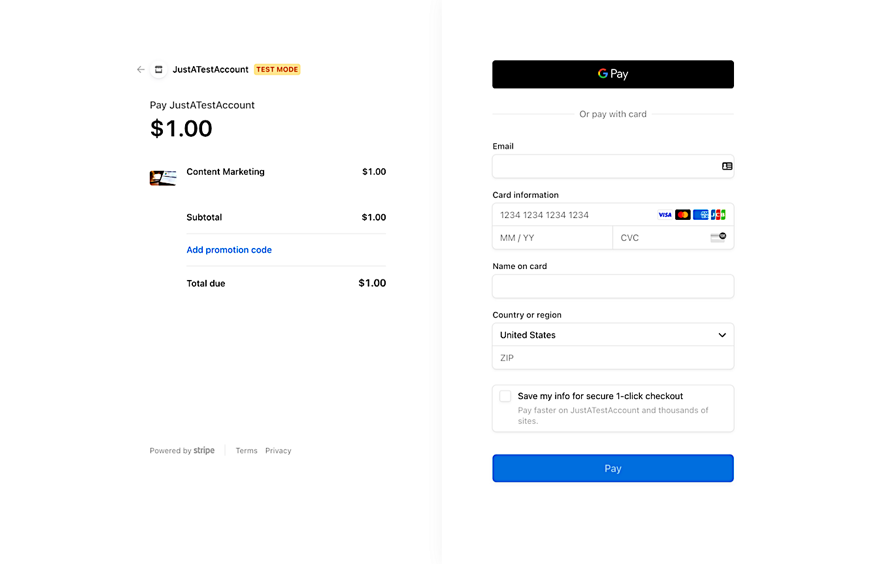
After payment is complete, a new user account is automatically created, and you are enrolled into the course you just purchased.
NOTE
Existing website users must first be logged in before purchasing another course via Stripe to prevent duplicate customer account creation in Stripe, or failed transactions on the customer’s end.
You will land on the Course Home page whenever you enter the course. You can then access the lessons from the Start Here button on the home page, or in the navigation menu on the left.
Each Lesson consists of a Lesson Overview page, which details all of the required content and resources you will need for the lesson. Typical lessons will include activities such as, such as watching a video, listening to PowerPoint presentations, readings, and taking quizzes.
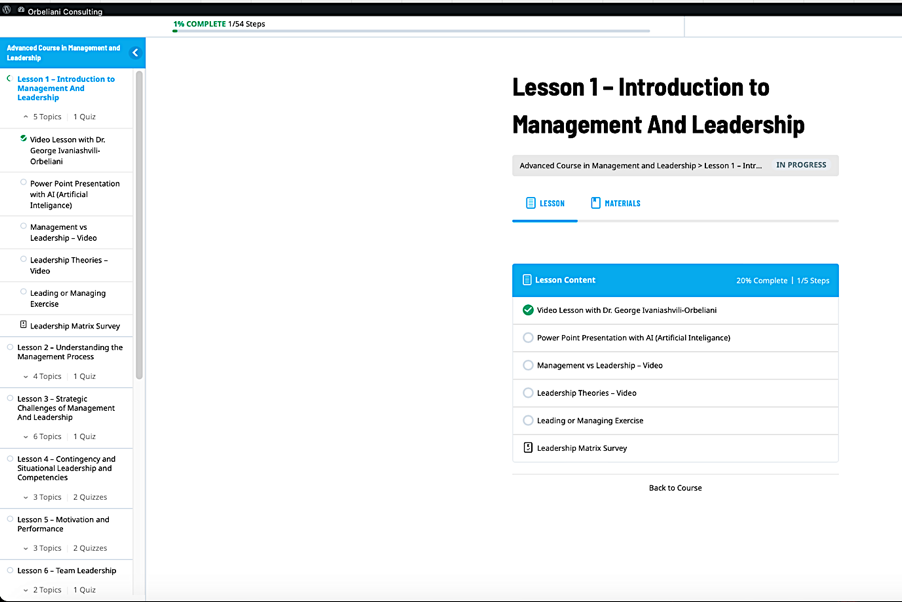
Each Lesson has a course manual in PDF format, which you will find by clicking on the MATERIALS tab next to the LESSON tab. You will have to watch each video, do exercise or take the quiz in the sequence to be able to go to next assignment.
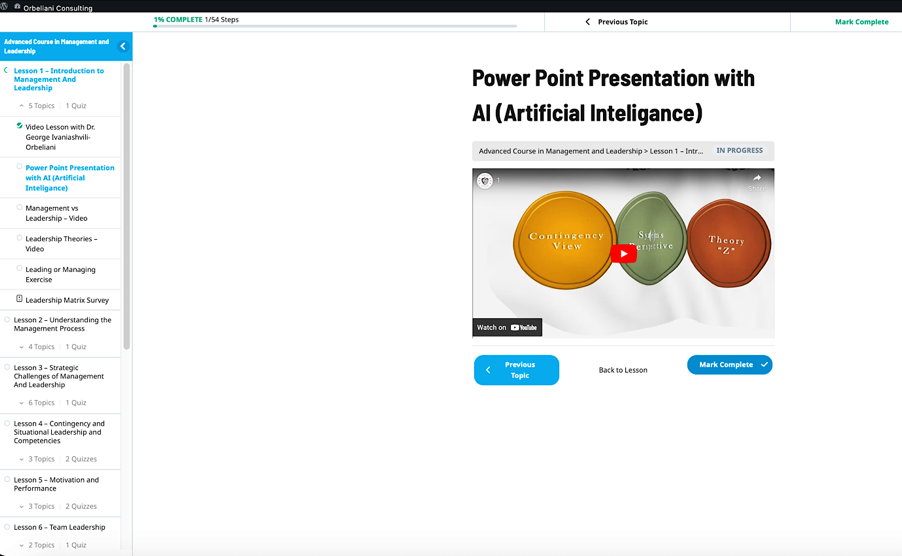
NOTE
Remember it is important to press the Mark Complete button after you finish each assignment, otherwise, you will not be able to go to the next topic.
In general, you will be working within the lessons for most of the class. Any assignment submissions or files you need will be linked within the lessons. If you run into any challenges, please contact us through the contact form.
We are excited to work with you through this course! Thank you, and have a great day!”